The text-decoration-skip-ink CSS property specifies how overlines and underlines are drawn when they pass over glyph ascenders and descenders.
text-decoration-skip-ink is not part of the text-decoration shorthand.
Syntax
/* Single keyword */ text-decoration-skip-ink: none; text-decoration-skip-ink: auto; text-decoration-skip-ink: all; /* Global keywords */ text-decoration-skip-ink: inherit; text-decoration-skip-ink: initial; text-decoration-skip-ink: revert; text-decoration-skip-ink: revert-layer; text-decoration-skip-ink: unset;
Values
none-
Underlines and overlines are drawn across the full length of the text content, including parts that cross over glyph descenders and ascenders.
auto-
The default — the browser may interrupt underlines and overlines so that they do not touch or closely approach a glyph. That is, they are interrupted where they would otherwise cross over a glyph.
all-
The browser must interrupt underlines and overlines so that they do not touch or closely approach a glyph. This can be helpful with certain Chinese, Japanese, or Korean (CJK) fonts, where the
autobehavior might not create interruptions.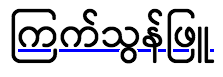
Formal definition
| Initial value | auto |
|---|---|
| Applies to | all elements |
| Inherited | yes |
| Computed value | specified keyword |
| Animation type | discrete |
Formal syntax
auto | none | all
Examples
HTML
<p>You should go on a quest for a cup of coffee.</p> <p class="no-skip-ink">Or maybe you'd prefer some tea?</p> <p>この文は、 text-decoration-skip-ink: auto の使用例を示しています。</p> <p class="skip-ink-all"> この文は、 text-decoration-skip-ink: all の使用例を示しています。 </p>
CSS
p {
font-size: 1.5em;
text-decoration: underline blue;
text-decoration-skip-ink: auto; /* this is the default anyway */
}
.no-skip-ink {
text-decoration-skip-ink: none;
}
.skip-ink-all {
text-decoration-skip-ink: all;
}